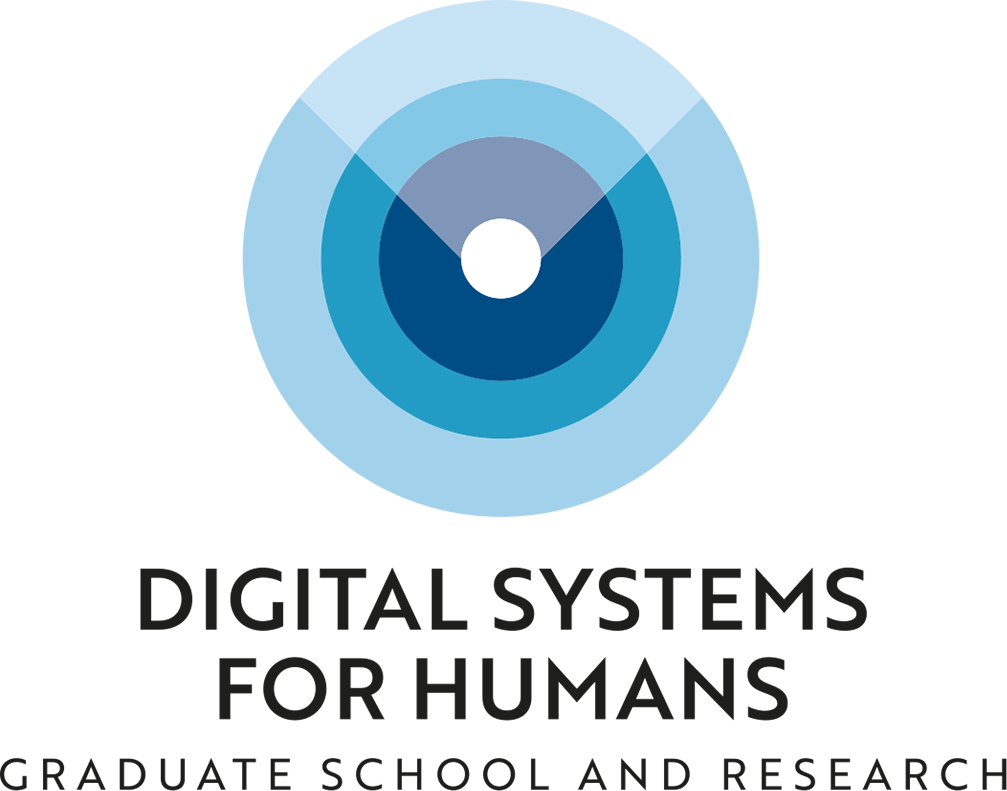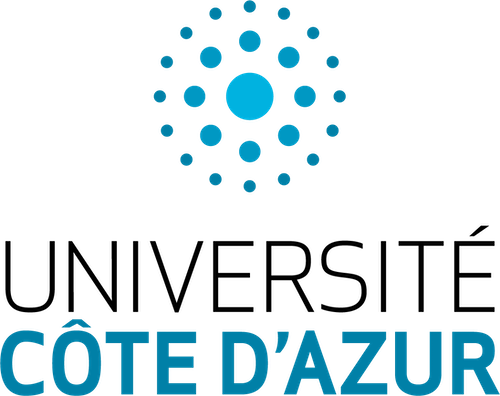Get started with EREBE platform here:
I can’t find an answer to my question, who should I contact?
Please send your detailed question to ds4h-pedagogie@univ-cotedazur.fr. Make sure to mention your first name, last name and curriculum.
You may not receive a confirmation email after entering your wishes. But we receive your choices indeed!
- 1. What is EREBE for?
-
EREBE is the Web platform where you pre-select your DS4H minor courses, thematic schools and projects each semester.
Each semester, you can make 3 wishes for minors or thematic schools and 1 wish for a project.
If you fail to submit your choices on EREBE within the deadline, your application for a minor course/thematic school or a project will not be taken into account.
Attention! DS4H minors/thematic schools and projects may be optional or mandatory depending on your curriculum. - 2. My administrative registration isn’t finished and I don’t have a student number or an @etu.univ-cotedazur.fr email address. Can I still use EREBE?
-
Yes, you can fill out the EREBE form with your personal email and enter “00000” as the student number.
- 3. I don’t want to select any DS4H minor course/project this semester, do I still have to use EREBE?
-
Yes! You must confirm that you don’t wish to select a DS4H minor course or project. In EREBE, in the "Optional courses and minors" section, select "I will choose an optional course instead". In the “Personalized project” section, select “Master disciplinary project / TER / PER”.
- 4. I can’t move on to the next page because error messages are displayed on the form.
-
Problems may occur if you are using EREBE on a cell phone. Please try again from a computer. If you are still having problems, contact us as soon as possible at the following address ds4h-pedagogie@univ-cotedazur.fr . Please mention your first and last name and your track.
- 5. I can’t find some of the DS4H minor courses in my list of choices. Why not?
-
There are two reasons for this:
- DS4H minor courses are not all open to all students. The list of courses to choose from depends on the track you have selected. The head of your academic program can decide to open a minor course or not to students in your track.
- Different DS4H minor courses are offered each semester. Some courses are offered in both the fall and spring semester. If you were not able to select a specific minor course the first semester, you will be able to choose it the second semester. Other minor courses are only available during one semester.
If a minor course is not listed on EREBE among the options available to you, you cannot register for this course this semester.
- 6. Why do I have to pre-select three minor courses?
-
Depending on your track, you must or can register for one DS4H minor course per semester. EREBE will ask you to pre-select three in order of preference. If possible, we will try to assign you to your first choice. However, if the course is already full, we will have to assign you to your second or even your third choice.
- 7. I am interested in only one minor course, but EREBE is asking me to enter three choices. What should I select as a second or third choice?
-
Enter your selected minor in choice 1 and select “I will choose an optional course instead” for choice 2 and 3. But remember that minors' capacity is variable and limited and that the students who register first receive priority.
- 8. May I select a minor course that I already took last semester or last year?
-
It is not possible to apply for the same minor course twice. You can only take the same minor course again if you failed that course last semester.
Innovation and Design Thinking: you can take this course twice only if you select different workshops. - 9. I selected a project that is finally cancelled. What should I do?
-
Multidisciplinary projects can only be confirmed if at least one student from each of the disciplines required for the project has applied. If the multidisciplinary project is cancelled, your second or third choice will be considered. If you are in this situation, please contact ds4h-pedagogie@univ-cotedazur.fr who will guide you.
- 10. Once my wishes have been saved, can I change it?
-
You can change your wishes as long as the EREBE platform is open. But only the choices made on the last date of entry will be taken into account (remember that minors' capacity is variable and limited and that the students who register first receive priority).
- 11. Once my wishes have been entered in EREBE, is the option selection process finished?
-
- For minors and HIC projects, YES! See question 13.
- For research projects (tutorships and multidisciplinary research projects), NO! You must contact the supervisor (with copy to Anne-Laure Simonelli) and request the approval of the project supervisor and the head of your academic program. All the paperwork will need to be provided before the project starts (download the Student Research Projects Guide)
After saving your choices in EREBE, check that you have received a confirmation email. If you have not received this email, please contact us as soon as possible: ds4h-pedagogie@univ-cotedazur.fr
- 12. Does my pre-selection on EREBE replace my pedagogical registrations?
-
No! The DS4H minor courses and/or projects selection in EREBE is a first step. The second step is to receive confirmation of your choice (see question 13). The third step is to complete the pedagogical registration for your DS4H minor courses and/or projects. The DS4H teaching team will process your pedagogical registration. Once it is completed, you will find all the details of your courses in your pedagogical contract.
- 13. When and how will I find out which minor course/which project I am assigned to?
-
You will receive an email within 3 weeks confirming the minor course you have been assigned to and the steps to follow to start the project you have chosen.
We only use your academic e-mail address prenom.nom@etu.univ-cotedazur.fr
Check it very regularly (like your future professional email address)! You can transfer this box to your favorite box (gmail or other) very easily:
- Go to your « ENT », section « Ma messagerie »
- Click on the gear (“Paramètres”) at the top right of the page
- Click on « Paramètres de mes applications > Courrier »
- Click on « Comptes > Transfert »
- Type in the e-mail address of your choice
- Tick the box « Conserver une copie » and click on « Enregistrer »